Feedback
This page explains how users can provide session feedback from the published agenda. As the organizer, you can use this information to improve the quality of your event.
Before you start
To receive feedback, you need a published agenda with feedback enabled in the agenda settings. You can see an example here.
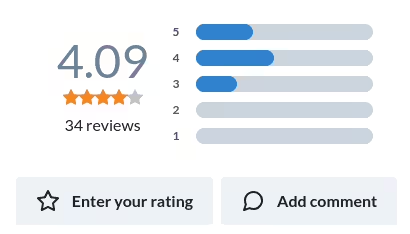
Feedback
Users can provide feedback directly from the published agenda. All feedback (ratings and comments) about a speaker are recorded and publicly available on their user profile.
Feedback provided during the [session review process]({{ ref “review-sessions.md” }}) is only visible to the selection comittee. Feedback provided in the agenda is visible to all users.
Bookmarks
After logging in, users can bookmark their favorite sessions before the event by clicking the Bookmark button. As the organizer, you can later use this information to assign sessions that spark the most interest in tracks with higher capacity.