Share your event
This page explains how to share your event on social networks and enable Google Analytics from your event page.
Schema.org
The server includes in the event page the HTML tags required by the Event schema to make them indexable by search engines. A similar Ticket schema is used in e-mail confirmations so that your smartphone can process and index your tickets.
Twitter and Facebook
Koliseo also includes with the event page the metadata required by Twitter and Facebook to show the smart card relative to your event.
Google Analytics
To track the performance of your event, you can configure your Google Analytics ID. To do this:
- Log into the system.
- Go to your user profile by clicking on your picture in the top right corner and selecting your name in the pop-up menu.
- Select the Advanced tab.
- Introduce your Google Analytics ID and click the Save button.
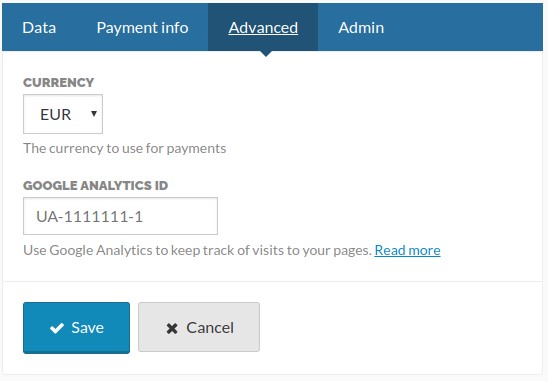
After doing this you can start tracking metrics associated with your events in Google Analytics.