Cloning your event
This page explains how to create a duplicate of your event for a different date, replicating ticket types and availability.
Cloning your event
To create a duplicate of your event:
- Access your user dashboard and select the event in the Events tab.
- Select the Date and Time tab and click on the date that you would like to copy.
- Select the Actions tab
- Under the Clone section, choose the date and time where you would like to create the copy.
- Click the Clone button.
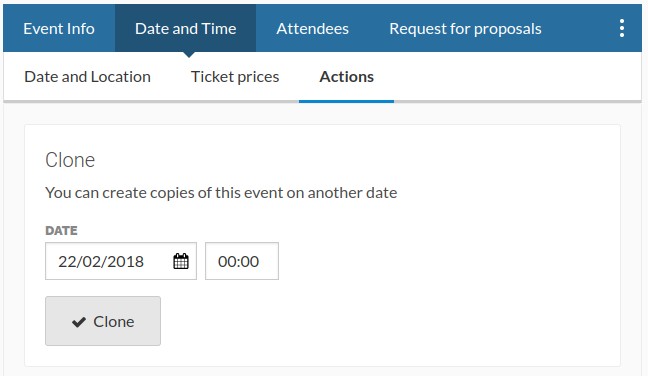
The created copy reproduces all ticket types from the original date, including sales restrictions associated with its ticket types.