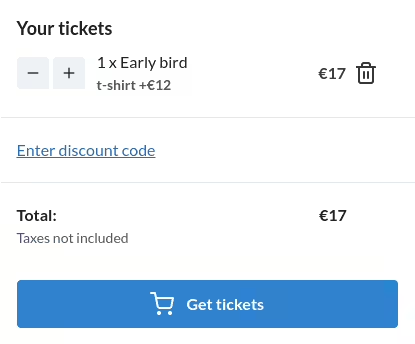Ticket Extras
This page explains how to set up ticket extras available for an event. Extras are additional items that can be purchased along with a ticket, such as t-shirts, meal vouchers, or parking passes.
Add a ticket extra
To create a ticket extra:
- Log into the system
- In the sidebar menu, select Events and click on the name of your event to open the event management page.
- In the sidebar menu, select Tickets > Ticket Classes and select the Extras tab.
- Click Add Extra.
- Fill in the form and click Save.
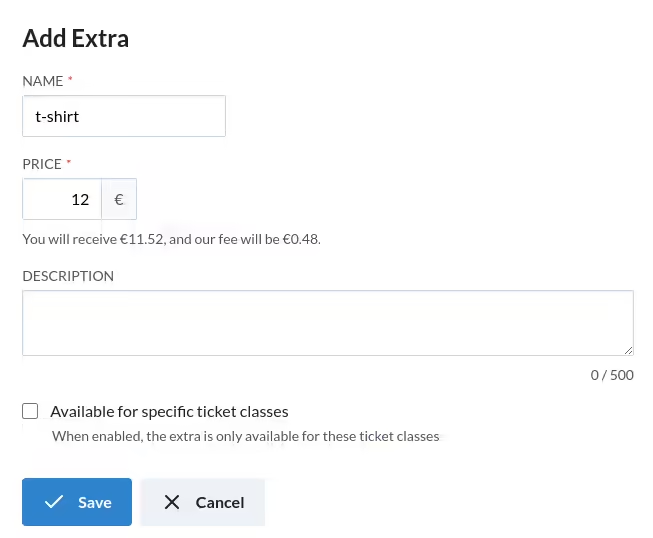
The following fields are available:
- Name: The name of the extra, e.g., “T-shirt”, “Meal Voucher”, “Parking Pass”, etc.
- Price: The price of the extra, in the currency of the event. It can be set to zero for free extras.
- Description: A short description of the extra. You can use Markdown syntax to format the text.
- Available for specific ticket classes: If enabled, you can select the ticket classes where this extra will be available. If no ticket classes are selected, the extra will be available for all ticket classes.
Purchasing extras
When purchasing a ticket, the user can select the extras they want to purchase. The total price of the ticket will include the price of the ticket and the selected extras.
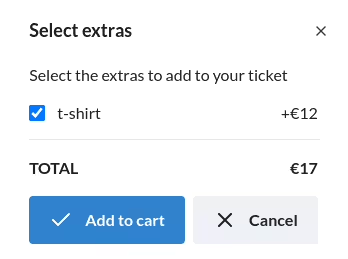
Once in the cart, the page will display the list of tickets with their selected extras.